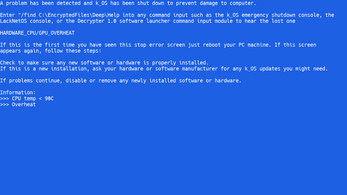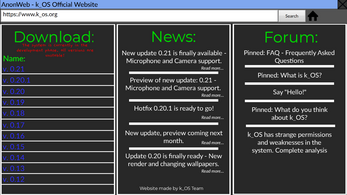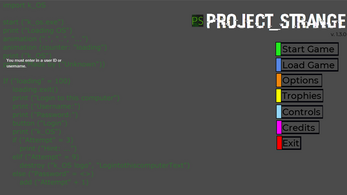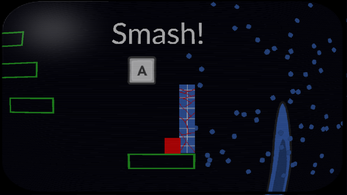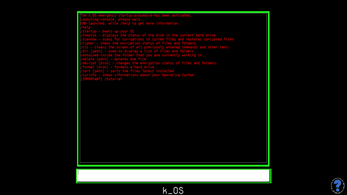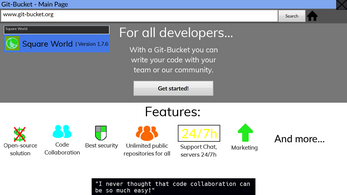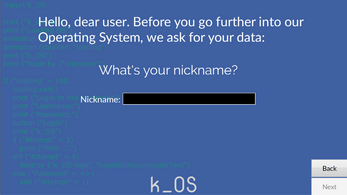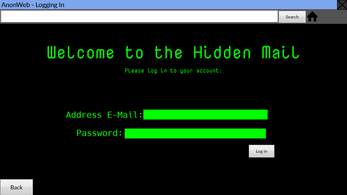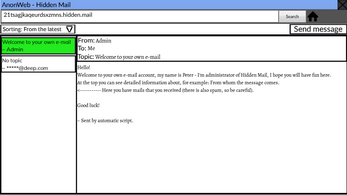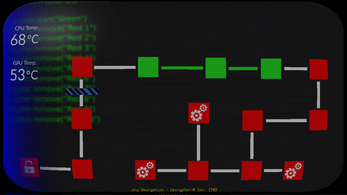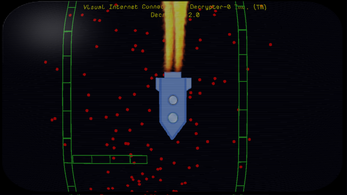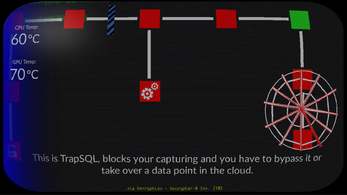Project Strange
A downloadable Project Strange for Windows

It's action-packed puzzle game about computer science that can become dangerous!
With k_OS or LackNet (two operating systems) you have the task of decrypting files by Decrypter - software.
Destroy servers, create internet connections, play game based on bugs similar to Geometry Dash - there are plenty of possibilities.
Experience a hacker attack, experience great visual effects.
Will you find out what is Project Strange - the title project left by Ethan and what is behind it?
"We're still in the first minutes of the first day of the Internet revolution."
~ Scott Cook

RECOMMENDED SYSTEM REQUIREMENTS:
- RAM: 2 GB
- CPU: 3.0 GHz
- GPU: Graphics Card 1 GB VRAM (DirectX 9)
- Sound: DirectX supported card (5.1 channels support)
- Display: 1280x720
- Hardware requirements: Keyboard, Mouse, Headphones or Speakers
- Software: Windows Vista/7/8.1/10
- Storage: 180 MB Disk Space
TESTED ON:
- RAM: 4 GB
- CPU: Intel Core Dual Core 2.66 GHZ or similar AMD CPU
- GPU: Graphics Card 1 GB VRAM (DirectX 9)
- Display: 1920x1080
- Hardware requirements: Keyboard, Mouse, Headphones or Speakers
- Windows 7

- Desktop:
Right Mouse Button - launching/using program.
Left Mouse Button - moving icons.
F12 - making screenshot.
Shift - overlay of notepad menu.
TIP: If you want to save game, click in "Start" menu on icon of Shutdown (red color).
- Decrypter 1.0:
Left Mouse Button - capturing point.
F12 - making screenshot.
ESC - exit and save. - AnonWeb:
"Home" icon - home page.
F12 - making screenshot.
Shift - overlay of notepad menu.
My inspiration: Hacknet, Replica. <3
Leave a feedback and follow this page, if you are interested about game!
PS: I would be very grateful if you would recommend the game to your friends.
print("Project Strange")
Fonts used:
- Kenyan Coffee
- HACKED - David Libeau
(http://bit.ly/WatchDogsFont)
CC BY
| Status | Released |
| Platforms | Windows |
| Release date | Feb 28, 2018 |
| Author | TheMatiaz0 |
| Genre | Puzzle, Action |
| Made with | Clickteam Fusion |
| Tags | 2D, ascii, Atmospheric, chiptune, Futuristic, glitch, Puzzle-Platformer, Sci-fi, Zero Gravity |
| Average session | A few minutes |
| Languages | English |
| Inputs | Keyboard, Mouse |
| Links | Twitter/X, Livestream Twitch |
Download
Install instructions
Method 1: .rar game installation (Project Strange.rar)
- Unpack game by clicking Right Mouse Button on file and Unpack Here.
- Now go to the unpacked folder and run Project Strange.exe.
- Have fun! :)
Method 2: .exe game installation (Project Strange Setup.exe)
- Launch installer.
- Choose language.
- Choose path where do you want to install the game.
- Mark if you want to create a shortcut on your desktop.
- After all, just run Project Strange.exe, where you chose to installed the game.
- Have fun! :)
Development log
- Project Strange 2 announced + site on Itch.io!Nov 25, 2018
- Update 1.3.0 - Sorry!Sep 29, 2018
- Update 1.1.9 - New StyleJul 04, 2018
- Update 1.1.7 is now on Itch.io! (.GIF support for wallpaper)May 02, 2018
- Project Strange v. 1.1.5 - Easter UpdateApr 14, 2018
- Project Strange 1.1.0 - ShowcaseMar 17, 2018
- Hello World!Mar 06, 2018